1. Squarespace
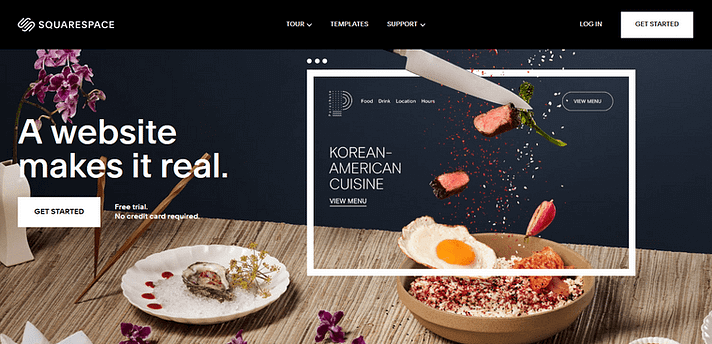
Squarespace is an all-in-one website building solution similar to Wix. You can buy your domain directly through them, choose from their wide variety of templates, customize your selection and get your business online in a couple of hours.
What separates Squarespace from other all-in-one website builders is access to a full platform for developers, including the option to code with Git . This allows you to go beyond Squarespace’s templates and fully customize your site. However, this ability is only available with the Business plan. Squarespace users on the Personal plan only have the regular visual site builder.
All in all, Squarespace is a great choice for anyone who wants to build a beautiful website with minimal effort, but still have the option to add code manually in the future.
Features:
The Personal Squarespace plan offers the following features:
- Free custom domain (when you purchase an annual plan)
- Unlimited bandwidth and storage
- Access to hundreds of mobile-optimized themes
- Built-in analytics tools
- Connectivity with Google Analytics
- SSL Security
- 24/7 customer support
- Limited to 2 contributors
Squarespace also offers a Business plan with all of the same features plus a few more:
- Unlimited contributors
- Professional email account from Google
- $100 Google Ads credit
- Pop-up creator
- Fully integrated e-commerce software, with the ability to sell unlimited products
- Create a donation portal
- 3% transaction fee
- Mobile Information Bar
- Complete CSS and JavaScript customization
- Announcement bar
- Premium Blocks and Integrations
Pricing:
The personal plan costs $12/month when billed annually, or $16 on a month-to-month basis. The business plan is either $18/month billed annually, or $26 on a month-to-month basis.
2. Weebly

Weebly is another all-in-one website building solution that requires no coding experience whatsoever. They offer a wide variety of plans, including a free plan for personal websites (with Weebly branding attached to the domain).
Once you’ve chosen a domain, you can scroll through Weebly’s large selection of themes. In the past, Weebly’s themes have been less attractive than competitors’ templates, but recent additions to their collection have closed this gap.
Weebly’s drag-and-drop editor is more intuitive than Squarespace’s, but it’s also more limited. You can’t use the drag-and-drop editor to change column width or background designs associated with your chosen theme. If you want to modify those aspects of your site, you’ll need to use Weebly’s CSS editor.
All in all, Weebly is quickly becoming one of the best alternatives to Wix, with new features and themes being introduced all the time.
Features:
For the purposes of this article, we are only going to look at features for the Free and Pro plans. Here are the features associated with the Starter plan:
- Free domain
- SSL security
- 500MB storage
- Unlimited storage
- Ability to remove all Weebly ads
- Site search
- Third-party apps
- SEO tools
- Lead capture (IE Newsletter sign up) and contact forms
- Access to the community forum + Live chat support 24/7
The Pro plan offers all of these features plus a couple more:
- Fully integrated shopping cart software
- Accept payments through Square
- Accept payments through a variety of third-party payment gateways
- Advanced site analytics
- 24/7 phone support
Pricing:
Free to host a site on a Weebly branded domain, $5/month for a custom domain with some Weebly ads on the site, $12/month for the Pro plan, $25/month for the Business plan, and $38/month for the Pro Business plan. All prices are based on annual payments.
3. Shopify

Shopify is an eCommerce-first website builder that allows you to create and customize your store without any previous knowledge of code or design. You will, however, need to buy a domain from a separate domain registrar .
Once you’ve purchased a domain and chosen your Shopify plan, you’ll need to “point” your domain at Shopify . This means that when someone types your custom domain into their search bar, it will automatically direct them to your Shopify store.
You can then dive into setting up your eCommerce store with a pre-made Shopify theme and their drag-and-drop editor. This process is a little more complicated with Shopify than it is with Weebly or Squarespace as it requires you to use both the editor and the dashboard. However, Shopify offers a unique inventory system that makes it easy to manage your store, even during periods of rapid growth. You can also add Shopify apps for extra functionality.
The final step of setting up your Shopify store is setting up individual product pages. You can also choose what forms of payment you want to accept.
All in all, Shopify is one of the best alternatives to Wix if your main goal is to create an eCommerce store, but it is a more specialized service that might not be appropriate for all business.
Features:
Shopify has three plans, but for the purposes of this article, we’ll focus on their Basic plan:
- Ecommerce store
- Blog
- Unlimited products
- Free SSL security
- Up to two staff accounts
- 24/7 customer support
- Integration with a variety of other sales channels, such as Facebook; channel availability varies by country
- Manual order input
- Abandoned cart recovery software
- Shipping discount of up to 31% with Shopify printed shipping labels
- Shopify Point of Sale (POS) app
- Third party POS apps
- Hardware peripheral support
- Fraud analysis
Pricing:
Shopify offers three plans: their Basic Plan for $29/month, the Shopify plan for $79/month, and the Advanced Shopify plan for $299/month. Shopify also charges transaction fees that vary depending on your chosen plan. You can see the full fee structure on the Shopify Pricing page .
4. WordPress + Bluehost
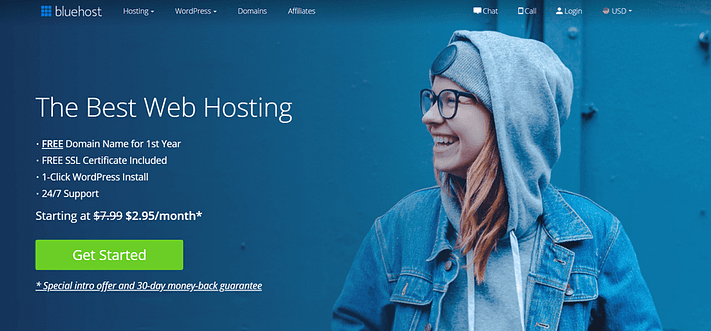
If you’re looking at the best Wix alternatives because you want maximum control over your website’s layout and software, WordPress hosted on Bluehost is your best option.
WordPress.com vs WordPress.org
There are two different types of WordPress : WordPress.com, which provides all-in-one hosting, and WordPress.org, which is open source software that can be installed on sites with existing hosting from a source like Bluehost.
WordPress.com is more of a direct competitor with Wix, offering everything you need to build a website in a couple of hours without any extra installation or previous coding knowledge. The WordPress.com system does not, however, feature a drag-and-drop editor at this time, making it slightly more complex to edit. There are also more limits on what you can do with websites hosted by WordPress.com.
WordPress.org software is an open source content management system you install on a site you already own. You can select a theme and go online with minimal editing or customize every aspect of your WordPress.org site with a combination of plugins and code. We chose this option for our list of best Wix alternatives because it gives you full control of your site and allows you to create without worrying about someone else’s terms of service.
There are a lot of other reasons to use self-hosted WordPress , too.
How to set up WordPress.org + Bluehost
If you choose this option, the first thing you’ll need to do is sign up for Bluehost. They offer WordPress optimized hosting , which includes a free domain for one year, for as little as $2.95/month.
Once you’ve created your account, you can use the Bluehost dashboard for one-click installation of WordPress.org software. Bluehost will get everything set up for you within a few minutes, and you can go directly to choosing your theme . Once you choose, you can customize your theme by going to your WordPress dashboard and choosing Appearance > Customize from the menu.
The options you’ll find on the Customize page vary from one theme to the next. Some allow you to alter every color and image on your page, while others come with pre-set colors and only allow for minimal customization. However, even if you choose a theme with minimal customization options, WordPress.org software gives you access to all of the CSS, so you can customize the site’s base code.
You can also use a page builder plugin like Elementor if you want access to a drag-and-drop editor like Wix offers.
The final step to setting up your WordPress.org + Bluehost site is to add some other essential plugins for things like SEO and social media automation . Many plugins are free, but there are also thousands of premium plugins built for almost every imaginable purpose. With plugins, you can create any kind of website you can imagine.
Features:
Bluehost offers three plans. For the purposes of this article, we’re going to stay focused on their Basic plan:
- One website, domain included
- Automatic WordPress installation
- Automatic WordPress updates
- SSL Certificate
- 50 GB SSD storage
The base installation of WordPress.org software offers the following features:
- A selection of built-in themes
- Theme customization
- Drag-and-drop page and blog post editor with “block” system
- Ability to access base code and customize your site with CSS and Javascript
- Compatibility with thousands of plugins for advanced functionality
Pricing:
The Basic Bluehost plan is enough for most businesses and is $4.95/month when billed annually or $2.95 per month when you pay for three years at a time.
If you really need more flexibility, you can get the Plus plan for $5.45/month. They also offer a Choice Plus plan, which is sometimes available for as little as $5.45/month but is normally $14.99/month.
The WordPress.org software and updates are all free, as are many of the plugins and themes .




You are welcome to share your ideas with us in the comment!