1.) Kindly click on the "ME" icon.
2.) Click on Settings.
3.) Click on Account Security.
4.) Click on Delete Account.
5.) Click on Delete My Account Forever.
6.) Kindly type your current login password to delete the account.
7.) You will receive a notification that shows that your account has been deleted successfully.
Table of Content (toc)
i.) Your betting history, vouchers, settings and any other data on MSport will be deleted permanently without the possibility to restore.
ii.) You will not be able to log into your account anymore.
iii.) You will not be able to re-register using the same phone number.
1.) Click on Settings.
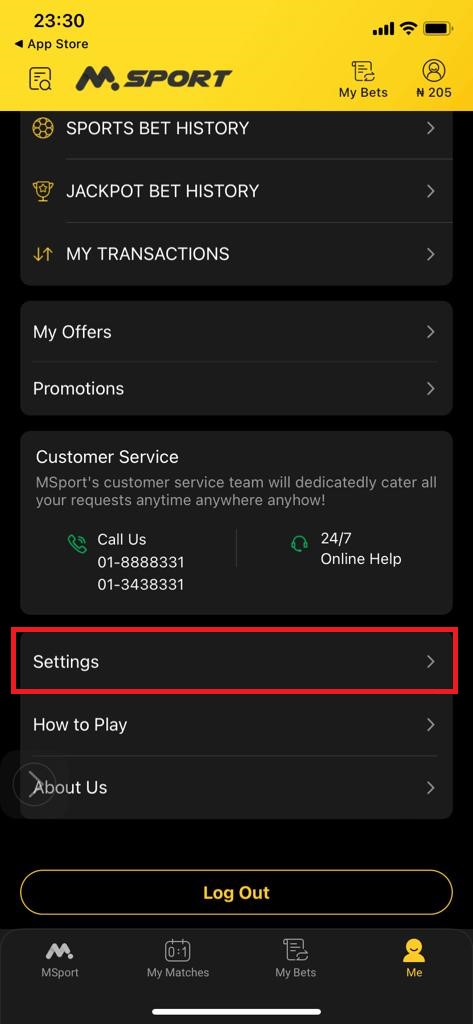
2.) Click on Account Security.
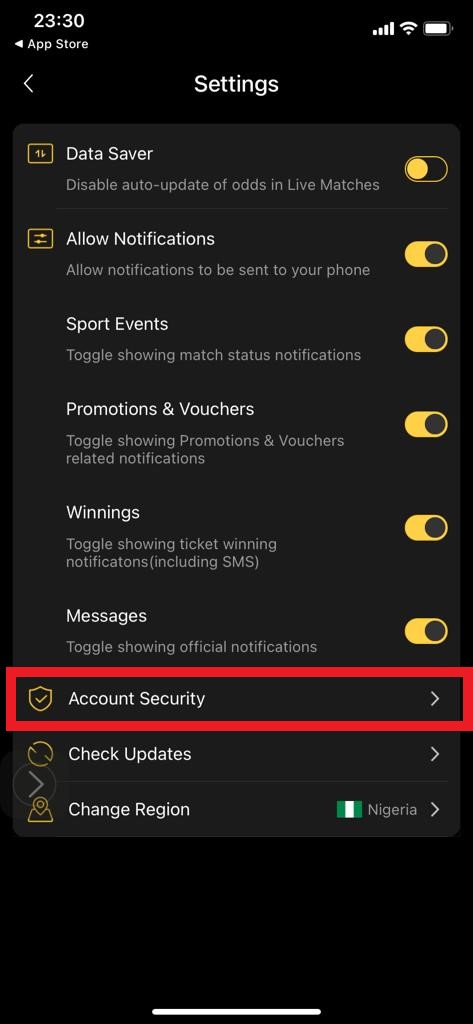
3.) Click on Delete Account.

4.) Click on Delete My Account Forever
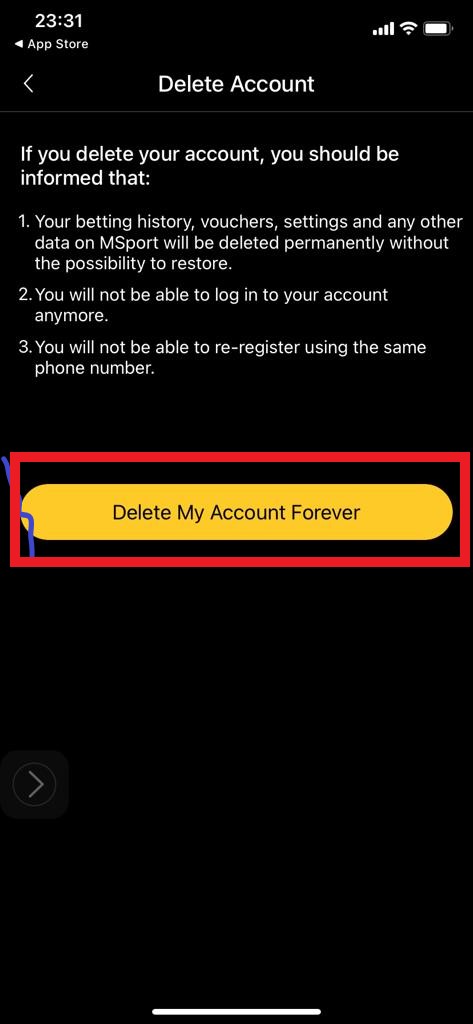





You are welcome to share your ideas with us in the comment!