Are you fed up with trying Windows 10 free activation keys or you don't
like "Activate Windows" label at your bottom-right corner of your
desktop? You are in the right place. We will guide you step-by-step to
how to activate you Windows 10 free without any license key and
software.
In
this solution you need to copy the activation code to a Notepad file,
then Save it As a ".bat" file on your desktop, and final step is to
execute the ".bat" file as administrator, as we we will guide you
step-by-step. This solution works for all the Windows 10 versions(32bit
/64bit) from Windows 10 Home Edition to Windows 10 Pro.
Once
your Windows 10 is activated "Activate Windows" label will be removed
from your desktop plus all the Windows 10 builtin features will be
enabled like Desktop Icon settings, Windows Lock Screen picture etc. If
your Windows 10 is not updated you can update as well.
Step 1: Turn-Off Windows Defender/Antivirus
Remember
that before you start the activation process you must turn off the
Windows Defender. If there is some other antivirus software installed on
your computer, turn it off as well because antivirus does not allow to
create or execute ".bat" file.
If you don't know how to turn off Windows Defender read this tutorial:
Step 2: Create .Bat File
- Open a new Notepad file on your desktop.
- Copy this code completely and Paste into your Notepad file.
- On Notepad click "File".
- Click "Save As...".
- Choose "All Files (*.*)" option in Save as type.
- Enter a file name with ".bat" extension like "Activator.bat".
- Click Save.
Step 3: Execute .Bat File from Desktop
- Right-click on "Activator.bat" file.
- Click "Run as administrator".
- The activation process will start. The activation code will be executed on CMD(Command-line Interpreter).
- Wait for sometime.
- Once completed it will show you a message "Product Activated Successfully".
- Close the CMD.
- Now you can delete the "Activator.bat" file and enable your anti-virus.
- Now check bottom-right corner of your desktop whether "Activate Windows" label is removed or not.
- Then right-click on "This PC" or "My Computer" on your desktop & click "Properties".
- Under the "Windows Activation" section you will see "Windows is activated" & you will have a Product ID as well.
- If Windows is not activated "Restart" you computer.
- Congratulations! You have successfully activated Windows 10.
- If you like this post then don't forget to share with other people. Share your feedback in the comments section below.



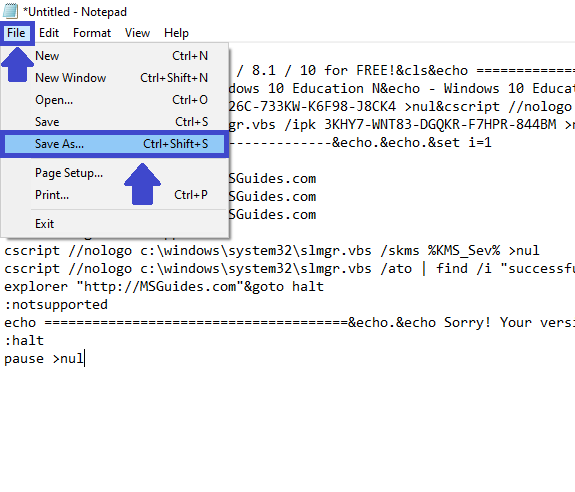







You are welcome to share your ideas with us in the comment!